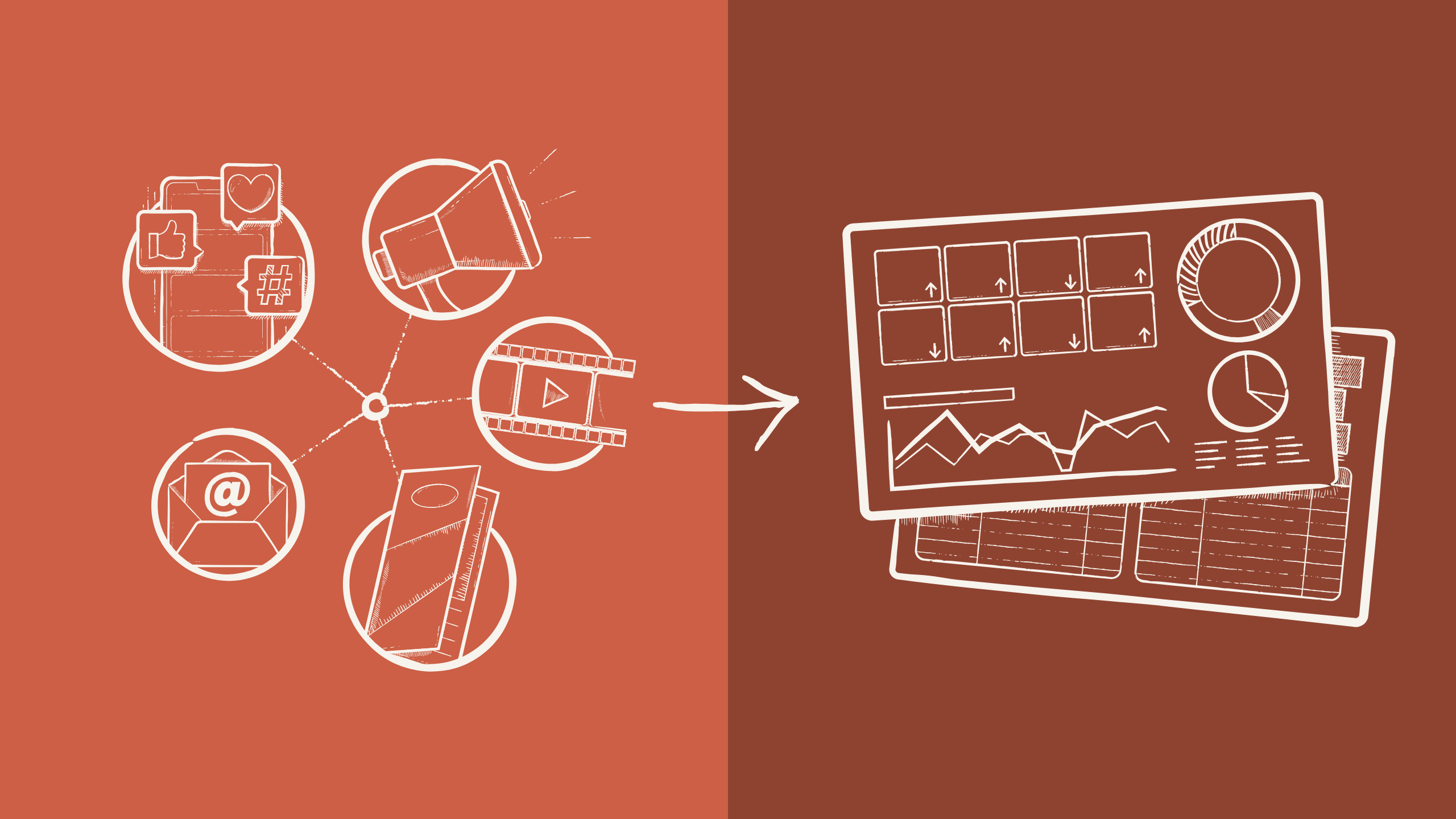We’ve already talked about what keywords are and how they are used in search engine optimization, but how do you determine which ones to use? And how should you use them? We’re addressing these common SEO questions and others, plus we’re also sharing tips on making sure your content sounds like a real human wrote it, so let’s dive in.
How to Find the Right Keywords for Your Business
Keywords or keyphrases should connect potential audience members with what you have to offer, but how do you determine which ones are the best for your business? Here are a few tips for conducting keyword research:
- Put yourself in your target audience’s shoes. Brainstorm terms you think they would search for when wanting to know more about your products or services.
- Check out what your competitors are doing. What topics are they posting about on their website? If you searched online for a product or service they offer and their website is higher than yours in the results, make note of the search terms you used!
- Check out free tools like Google Suggest, Ubersuggest and Answer the Public.
An SEO strategist can also help determine the right keywords for your organization.
Where (and How) to Use Keywords in Your Content
Where do you put keywords or phrases? Obviously, you need them in your page or post copy, but it doesn’t stop there. It takes a combination of placing keywords on the frontend of the page or post (the part that’s visible to readers) as well as updates on the backend to strike a good balance. Places you’ll want to put keywords or phrases include:
Page Titles, or H1 tags:
Typically, the page or post title will incorporate an H1 tag, which is a bit of HTML code that tells search engines and visitors that this is the most important or main topic of the page. H1 tags should only be used once on a page to help establish the content hierarchy.
Subheadings, or H2 tags:
Similarly, H2 tags are set to help identify subheadings or other supporting main points. Visually, content set in H2 tags will be slightly smaller than H1 tags.
Body copy:
You already know this one! Your body copy should include your focus keyword or phrase, as well as variations, throughout. Our SEO strategists recommend a keyword density of 1-2%, based on the length of your page or post content. For example, if your content is 500 words long, you’d use your keyword 5-10 times. However, this is not an official standard—we’ve seen recommendations from industry leaders range between 0.5% to 3% keyword density.
Meta descriptions:
On the backend of your page or post, you can set a meta description, which is a brief summary of what your page or post is about. The meta description is displayed in search results and can help people choose whether or not they want to click on your site. Meta descriptions should be about 155 characters long, so you’ll want to place your keyword or keyphrase as close to the beginning as possible.
Image alt text:
When you upload an image to your website, you should be given the option to define the image alt text. This is the copy that will appear on your page or post if an image fails to load properly. Image alt text helps make your content more accessible for those using screen readers, provides a better user experience and can land your site in image search results. While it is a good idea to use a keyword or phrase as your alt text, there may be cases in which it’s better to provide a short description of the image or provide additional context.
Writing Content that Google (and People) Will Love
When it comes to writing with keywords, remember to write in a way that sounds natural when you read your content aloud. Don’t overstuff your content with keywords or get too stressed about trying to fit the exact match into your content. If you do that, you’ll risk your content sounding like a robot or, worse, search engines viewing it as spammy.
Also, keep Google’s helpful content update from 2022 in mind when writing content for your site. This update was “part of a broader effort to ensure people see more original, helpful content written by people, for people, in search results.” In other words, like we said before, write content that sounds like a human wrote it and offers some kind of value to your readers. If it’s hard to understand, riddled with keywords, or unhelpful, not only will people stop reading it, but it may impact their perception of your entire website and drive them to consider someone else over you.

But what can you do beyond that? Here are a few tips.
Word Count + Quality Content
There’s no one-size-fits-all solution when it comes to the ideal length of a blog article or page of content on your website. That being said, longer posts do tend to rank better. One of the main things you need to consider is the quality of the content you’re producing—sometimes you can clearly get your point across in 500-1,000 words, and in other cases, you may need 3,000 words. Other points that can help you determine the ideal length are your target audience, the complexity of your topic, the goal of your content and truly understanding what your readers are searching for.
Internal Linking
Linking to related blogs or pages on your website can also help give your SEO a boost by easily directing readers to more information they may need. This helps keep people on your site longer to give engagement metrics a boost, as well as helps search engines see you as an authority on certain topics.
Keep Your Content Skimmable
Search engines like Google are focusing more on giving searchers answers rather than a list of pages that might have what they’re looking for. Making your content skimmable can help Google build the answer for a query from your content. Beyond that, it helps people who visit your page more easily see what it’s all about. Using clear headings and bullet lists can help those who may not have the time to sit down and read a 2,500-word blog right now determine if it’s worth returning to later.
Use Clear Calls-to-Action
What is the next step you want people to take once they are on your site? Tell them clearly. Sometimes, it’s worth having two options—a direct call-to-action for those who are ready to buy now or schedule a consultation, as well as a transitional call-to-action for those who aren’t ready to commit yet. A transitional call-to-action could be linking readers to another blog post, a case study or a downloadable resource in exchange for their email address.
Why SEO is a Long Game
Changing your diet and exercise routine doesn’t bring instant results, and the same goes for SEO. It takes time, and a question we hear often is “Why?”
SEO doesn’t work like advertising. It’s all about getting results organically, and multiple factors play into how long it takes to see results. These can include:
- The age of your website
- The time, money and effort you can put into SEO
- Your competitor’s SEO efforts
- Your goals and strategy implementation
- The competitiveness of your keywords
- Search engine algorithms
- The speed at which search engines crawl and index your website
All that to say, don’t be discouraged. It’s not unusual to take six months or more before seeing your efforts pay off. Don’t give up!
Beginner Tools & Resources
If you’re thinking about dipping your toes into SEO, here are beginner-friendly tools you may want to check out.

Keyword Planner
Search Console
Trends
You’ve Got This!
SEO and keywords can seem like a foreign land, but digging into them can help expand your reach and grow your audience. Start small and work on adding to and editing your content over time.
Need some help with your SEO? Not sure where to start? We’ve got your back! Request a consult and let’s chat about SEO, content strategy and how we can help you with both!
PS—If anyone tells you they can improve your ranking immediately, run the other direction. As the old saying goes, if it sounds too good to be true, it probably is!
Glossary
Search engine optimization:
The actions you take to help your website rank higher on search engines like Google and drive more traffic to your website. Also known as SEO.
Keywords:
The words or phrases you use in your content to help your audience find your website through search engines. Also referred to as keyword phrases or focus keywords.
Search engine results page:
The page or pages generated by a search engine as a result of a user’s query. The search engine results pages, or SERPs, will provide links to relevant websites related to the query.
Search results ranking:
The position a website or webpage is placed in the list of results on a SERP for a given keyword. Also known as search engine ranking.
Keyword research:
The process of identifying words or phrases people use to find information through search engines.
Word count:
The number of words in a blog article or page of content on a website.
Internal linking:
Linking words or phrases in a blog or webpage to other relevant posts or pages on your website.
Call-to-action:
The next steps you are encouraging your readers to take.
Search engine algorithm:
The formula a search engine uses to determine which websites to show in the SERP for a user’s query, based on relevance and quality.