In our latest RPS webinar, we took a look at the newest Google Analytics property, Google Analytics 4. Check out the recording of the webinar and our recap below to learn more.
In case you haven’t heard, Google Analytics is sunsetting the Universal Analytics (UA) property on July 1, 2023. The replacement is Google Analytics 4 (GA4), which will include updates as well as new features to help you understand how visitors use and interact with your website.
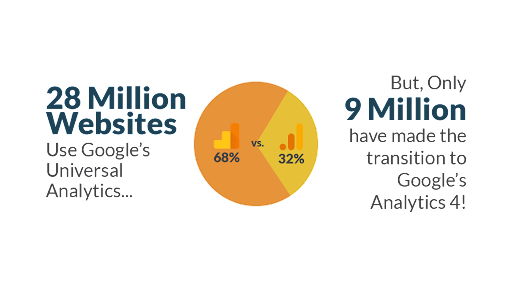
Before we dive too deeply into GA4, it’s important to note that this is not an automatic update. If you haven’t created and activated your GA4 property prior to July 1, you will have a gap in data. According to stats collected through Builtwith, as of April, approximately 28 million live websites were using the UA property, which means only about 9 million had migrated to GA4. That means millions of websites need to make the move to GA4, or they will risk losing valuable data after the UA sunset date.
What is Google Analytics?
- It’s a free tool from Google that tracks and reports website traffic information.
- Google Analytics helps you understand how people use your website and/or app so you can be more fluid with your marketing efforts.

Why Sunset Universal Analytics?
- Technology has changed the way people interact online and the methodology used in Universal Analytics is becoming obsolete. It can no longer give an accurate, thorough enough representation of users since it is based in online measurement anchored in desktop web use.

Google Analytics 4 to the Rescue!
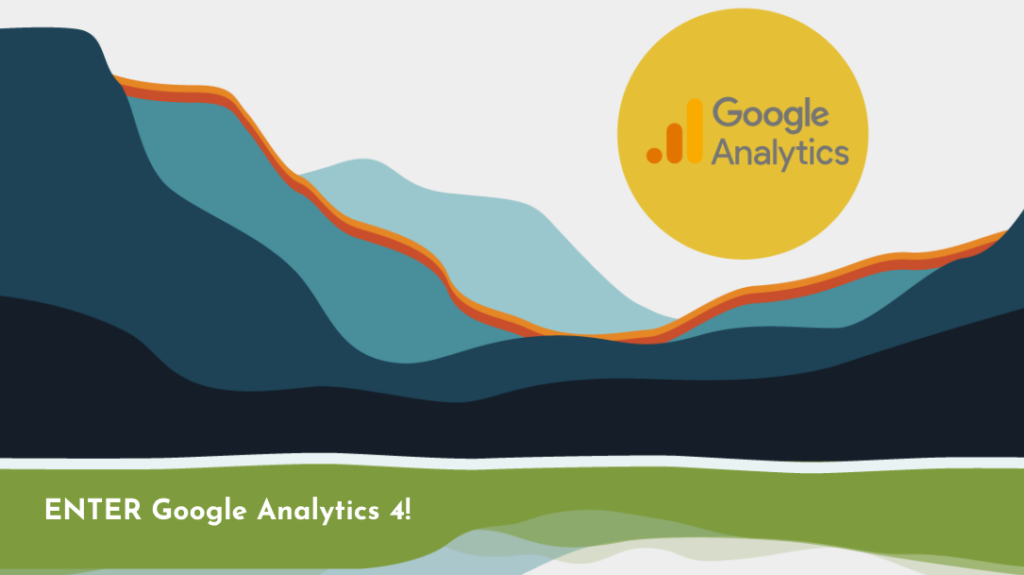
How will it help?
- Google Analytics 4 provides new features, updates, and improved flexibility.
- It aggregates valuable insights across multiple platforms in one convenient place.
- It helps you discover and unlock these insights without relying on cookies.
- Enhanced machine learning provides a stronger analysis of predictive behavior even when someone opts to remain private.
Changes in Metrics
Of course, there are some differences between the metrics you can track in UA and GA4. Let’s take a look at some.
User Metrics
In UA, there are two user metrics, Total Users and New Users. In GA4, you have three:
- Total Users, which is the total number of unique users who logged an event on your site or app
- New Users, which is the number of users who interacted with your site or launched your app for the very first time.
- Active Users, which is any user who has an engaged session or when GA4 collects specific data about interactions such as
- Their first visit event
- The first open event from an Android app
- Or the first open event from an iOS app
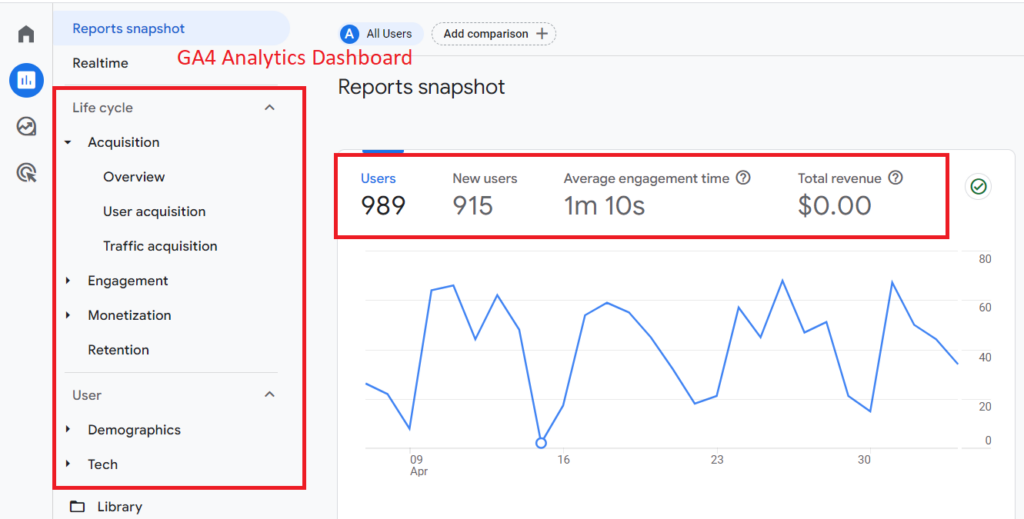
Pageviews
- In GA4, pageviews, or simply Views, include the total number of app screens and/or webpages your users saw in a given time frame. Unique pageviews will sunset with the UA property.
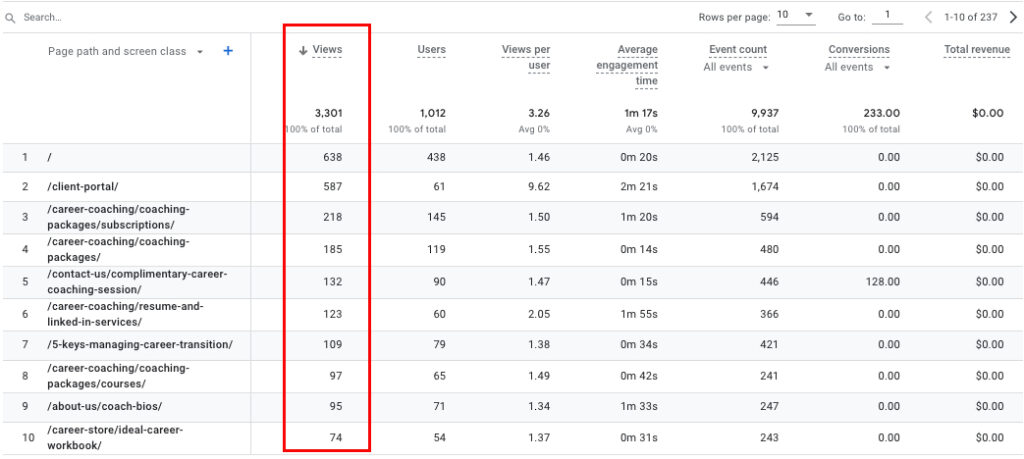
Bounce Rate vs Engaged Sessions
- In GA4, the bounce rate refers to the percentage of sessions that were not engaged sessions. For example, this could be a visitor who comes to your site, looks at the homepage, but leaves without visiting other pages or triggering any event on the site, like a button click.
- Engaged sessions last 10 seconds or longer, have one or more conversion events, and at least two page or screen views.
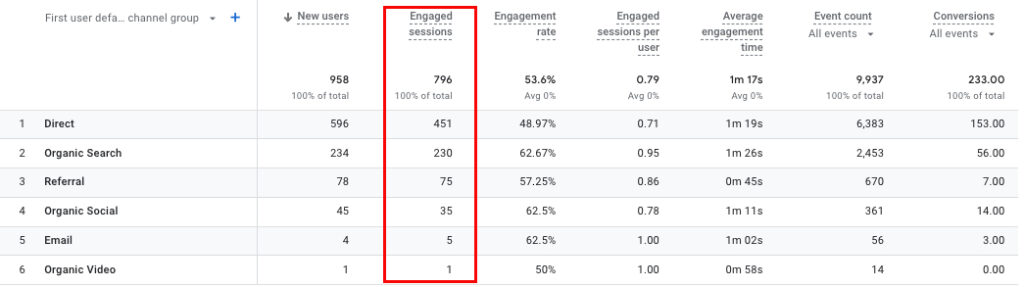
Event Count
- Total events are calculated in UA and each event has a category, action, and label, as well as its own hit type.
- In GA4, every hit counts as an event, and GA4 events do not have a category, action or label. All actions are events.
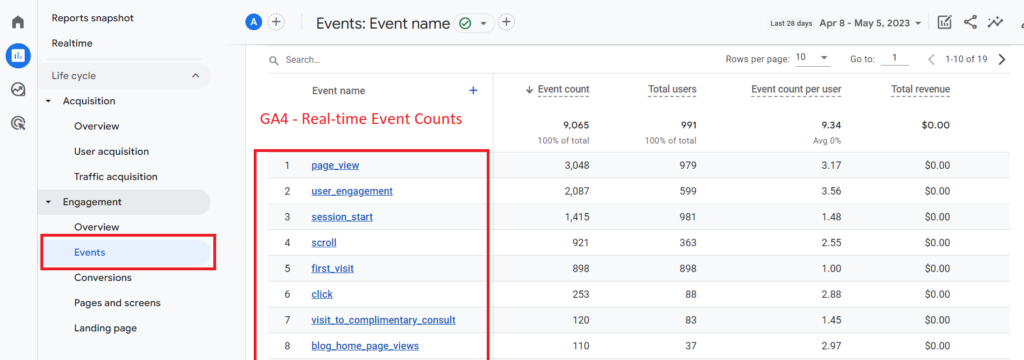
The Benefits of Google Analytics 4
- Google Analytics 4 is designed to scale with your business so you can adapt your measurement strategy to the ever-changing digital world.
- It’s enhanced by machine learning, so it can provide predictions that can help you make decisions and improvements when it comes to your marketing efforts.
- You can get a more complete view of the customer lifecycle with event-based measurements and understand their journey across various touchpoints.
- Google Analytics 4 uses behavior modeling to create predictive audiences. Behavior modeling for consent mode will use machine learning to model the behavior of users who decline analytics cookies based on the behavior of similar users who accept analytics cookies.
- You’ll be able to improve your return on investment, or ROI, because you can get a more accurate picture of your campaigns across all of your marketing touchpoints.

What are the Steps for Migrating to Google Analytics 4?
In order to avoid losing valuable data regarding your website and how visitors interact with it, you need to make sure your site is migrated now. This will allow plenty of time to make sure GA4 is tracking as it should to ensure no data gaps once July 1 arrives. This process involves creating your new GA4 property and connecting it to your website so the data collection can begin.
If you need help with this process, contact us! Our team is ready to help so you don’t lose the data you need to understand your customers and make better decisions about your marketing.
